Table of Contents
- Introduction
- What Is a Solar Pool Ionizer?
- Is Your Pool Algae-Free? Start Here First
- Step-by-Step Guide to Remove Algae Before Using a Solar Pool Ionizer
- Shock Treatment: Killing the Algae
- Filter Maintenance and Clarification
- Confirm Water Chemistry Before Starting Ionizer
- Installing Your Solar Pool Ionizer
- Monitoring and Maintaining the Ionizer
- Troubleshooting Tips
- When to Replace the Anode
- Keeping Algae Away Long-Term
- Frequently Asked Questions
- Final Thoughts
Introduction
Solar pool ionizers are revolutionizing pool care with their eco-friendly technology and chlorine-reducing benefits. But starting up your ionizer correctly, especially if your pool already has algae, is critical for optimal results. This detailed guide walks you through everything you need to know about setting up your solar pool ionizer, managing existing algae issues, and maintaining a healthy, sparkling pool all season long.
As more pool owners look for healthier, more sustainable alternatives to traditional chemical-heavy pool maintenance, solar ionizers have become a popular solution. These compact devices harness the power of the sun to keep pool water clear and fresh, significantly reducing the need for chlorine, algaecides, and other harsh treatments. Not only do they help cut down on chemical expenses, but they also make swimming safer and more enjoyable, especially for those with sensitive skin, allergies, or respiratory conditions.
However, despite their ease of use and long-term benefits, a solar pool ionizer isn't a magic fix you can drop in and forget. If your pool water is already experiencing algae blooms, cloudiness, or imbalanced chemistry, you'll need to take proactive steps before the ionizer can do its job effectively. Think of the ionizer as a preventative tool, it works best when the pool is clean and balanced from the start.
This guide is your one-stop resource for understanding how to properly start up your solar pool ionizer. From pre-treatment preparation and algae elimination to real-time water testing, filter maintenance, and troubleshooting tips, we cover it all. Whether you're a new pool owner or a seasoned DIY pool pro looking to reduce chlorine use, this walkthrough will help you get the most from your investment and keep your pool water pristine, naturally.
Ready to dive in? Let's get started.
What Is a Solar Pool Ionizer?
Before diving into the setup procedures, it's important to understand exactly what a solar pool ionizer is, how it works, and why it has become a go-to solution for eco-conscious pool owners.
A solar pool ionizer is a device that uses solar energy to reduce algae and bacteria in your pool water. It contains a solar panel mounted on a floating disk that powers an internal low-voltage current. When this current flows through a submerged copper anode, it releases copper ions, a proven natural algaecide, into the water.
These copper ions disrupt the cellular structure of algae and bacteria, effectively preventing them from multiplying. Unlike chlorine, which kills contaminants through oxidation, copper ions work as long-term algaestats, staying in the water and continuing to inhibit growth over time. This means you can significantly reduce chlorine usage, sometimes by up to 85%, while still enjoying clear, clean, and safe pool water.
Here's a quick breakdown of how it works:
- Sunlight hits the solar panel on the surface of the ionizer.
- The panel powers an internal electrode system that activates the copper anode.
- Copper and other mineral ions are released into the pool water.
- These ions circulate through your pool, creating an unfriendly environment for algae and other microorganisms.
Eco-Friendly and Cost-Effective
In addition to being chemical-free and solar-powered, ionizers are energy-efficient, requiring no batteries, wires, or connection to your pool pump. Over time, this can lead to substantial savings on chemical costs, as well as fewer issues with skin and eye irritation commonly associated with high chlorine levels.
Important Caveat: Ionizers Are Preventative, Not Corrective
One critical point to remember: solar pool ionizers do not eliminate existing algae. They're designed to prevent new growth once the water is already clean and balanced. If your pool is currently cloudy, green, or filled with algae, the ionizer won't be effective on its own. You'll need to treat your water with a comprehensive cleaning and shock routine first before putting the ionizer to work as a maintenance tool.
Think of the ionizer as a "pool guardian"; it's not a cleanup crew, but a long-term protector that makes sure your water stays fresh and healthy after the initial hard work is done.

Is Your Pool Algae-Free? Start Here First
Before you even think about floating your new solar pool ionizer in the water, take a moment to assess the current condition of your pool. Is the water crystal clear, or are you seeing green, yellow, or black algae along the walls, floor, or steps?
If your pool water is clean and clear, great news! You're ready to move on to the installation section. But if you notice any signs of algae, it's crucial to address them first. Solar ionizers are highly effective at preventing algae, but they do not kill or remove algae that are already present. That's a key distinction many pool owners miss.
Step 1: Understand the Limitations of Ionizers
Think of a solar pool ionizer like a vitamin supplement for your pool, it helps keep things healthy, but it's not medicine for a full-blown illness. Once installed, your ionizer will maintain a stable level of copper ions in the water, which inhibits algae from growing. But it can't perform well if it's introduced into an already unbalanced or contaminated environment.
If you try to use the ionizer without first removing visible algae and contaminants, you may find:
- The water doesn't clear up as expected, even after several days or weeks.
- Algae continues to bloom, particularly in shaded or stagnant areas.
- Copper levels remain ineffective, as existing organic matter disrupts the ionization process.
Skipping the cleanup stage will only delay your results and diminish the effectiveness of your investment. That's why the first—and most important—step in using a solar pool ionizer is to make sure your pool is free from algae and debris.
Why Algae Must Be Treated First
Algae are stubborn microorganisms that can rapidly reproduce in warm, nutrient-rich water. They cling to pool surfaces, hide in crevices, and even coat the inside of plumbing and filters. If not properly removed, they'll continue to flourish regardless of how advanced your pool technology is.
Trying to fight algae with a solar ionizer alone is like trying to clean up a flood with a sponge. It might help a little, but it's not designed for that job.
Here's what to do instead:
- Remove existing algae through brushing, vacuuming, and chemical treatment.
- Ensure proper water balance before placing the ionizer in the pool.
- Use the ionizer as a preventative measure, not a reactive fix.
By taking the time to handle algae first, you'll set the stage for the ionizer to perform at its highest potential, keeping your pool clean, healthy, and free from future outbreaks.
Step-by-Step Guide to Remove Algae Before Using a Solar Pool Ionizer
Eliminating algae is the essential first step in preparing your pool for a solar ionizer. If you attempt to use your ionizer while algae is still present, the ions will be consumed in fighting the bloom rather than working as a long-term preventative solution. Here's how to thoroughly clean your pool so the ionizer can perform at peak efficiency.
Step 2: Remove Organic Debris First
Before reaching for chemicals or equipment, start by physically removing any loose organic debris from the water's surface.
Use a leaf skimmer or net to remove leaves, twigs, bugs, grass clippings, and any visible dirt. Use a telescopic pole to reach deep ends or hard-to-access areas like pool steps and corners.
Removing organic material is important because it feeds algae and consumes free chlorine, which weakens your sanitizer's ability to do its job. By eliminating debris first, you reduce the nutrient load in the water and create a cleaner baseline for the next treatment steps.
Don't forget to empty your skimmer and pump baskets to ensure proper circulation during treatment.
Step 3: Manual Vacuuming and Brushing
Even if you use a robotic cleaner for day-to-day maintenance, it's not enough when you're dealing with an algae outbreak. Manual vacuuming and aggressive brushing are essential to dislodge and remove spores clinging to surfaces.
If your pool filter system allows it, switch to "waste" mode on your multiport valve. This prevents dead algae and contaminants from recirculating through the filter by expelling water directly from the pool into your drainage system. It's the ideal setting for serious cleanups.
Use a stiff-bristle pool brush to scrub every surface in the pool. Focus on walls, floors, steps, behind ladders, return jets, corners, and especially shaded areas where algae is more likely to thrive. Scrubbing breaks down algae colonies and exposes them to sanitizers for better elimination.
For plaster or concrete pools, use a metal-bristled brush. For vinyl liners, use a soft nylon brush to avoid damaging the surface.
Step 4: Test and Balance Your Pool Water
Balanced water chemistry is the foundation for effective algae removal and long-term ionization. Without balanced levels, even strong sanitizers like chlorine shock won't work effectively.
Use a high-quality test kit or digital meter to measure your key water parameters. Here are the ideal ranges:
- pH: 7.2 to 7.6
- Total Alkalinity: 80 to 120 parts per million (ppm)
- Free Chlorine: 1 to 3 ppm
- Cyanuric Acid (Stabilizer): 30 to 50 ppm
- Calcium Hardness: 200 to 400 ppm
Among these, pH is particularly important. Chlorine becomes less effective as pH rises. At a pH level of 7.2, chlorine is approximately 65% effective. At a pH of 8.0, it drops to under 20% effectiveness. If your pH is too high, use a pH reducer, such as muriatic acid or sodium bisulfate, to lower it before shocking the pool.
Make sure your alkalinity is also within range. Alkalinity helps buffer pH fluctuations. If it's too low, your pH may swing too easily. In that case, add an alkalinity increaser, typically sodium bicarbonate, to stabilize the level.
It's best not to add pH and alkalinity adjusters at the same time. Address one first, allow the water to circulate for several hours, then re-test and adjust the other if needed.
Once your water is balanced, your pool is ready for a thorough algae-killing shock treatment.
Shock Treatment: Killing the Algae
Once you've scrubbed your pool and balanced the water, it's time to eliminate the algae completely with a chlorine shock treatment. Even though your goal with a solar pool ionizer is to reduce chlorine usage over the long term, this step is essential for restoring your pool's health. Shocking is not a regular maintenance task—it's a corrective measure designed to quickly sanitize the water and destroy any remaining contaminants.
Step 5: Choose the Right Shock Treatment
To kill algae effectively, you need to use the correct type of pool shock and apply it in the right amount based on the severity of the algae bloom.
Use calcium hypochlorite (cal hypo) as your shock product. It's a fast-acting, highly concentrated form of chlorine ideal for pool algae removal. This type of shock contains no stabilizers and dissolves quickly, making it the most effective choice for treating algae infestations.
Avoid stabilized chlorine shocks (such as dichlor or trichlor), which contain cyanuric acid (CYA). Using stabilized chlorine can cause your pool's CYA levels to build up over time, resulting in chlorine lock, a condition where chlorine becomes ineffective even when present in the water.
How Much Shock to Use Based on Algae Type
Green algae (light infestation): Use two times the normal dosage of cal hypo. For a 10,000-gallon pool, that means approximately 2 pounds of calcium hypochlorite.
Yellow or mustard algae (moderate infestation): Use three times the normal dosage. For 10,000 gallons, apply around 3 pounds of cal hypo.
Black algae (severe infestation): Use four times the normal dose. For 10,000 gallons, apply about 4 pounds of calcium hypochlorite.
If you're unsure what type of algae is present, look at the color:
- Green algae is the most common and appears as floating green clouds or patches.
- Yellow algae sticks to walls and often appears in shady or less circulated areas.
- Black algae is the most stubborn and presents as small black spots that resist brushing.
It's better to overdose slightly than to underdose, especially when dealing with black or mustard algae. Inadequate shock will only suppress algae temporarily, allowing it to bounce back stronger.
Also, never shock during the day if you can avoid it. Chlorine degrades quickly in sunlight, especially if your CYA levels are already high. The best time to shock your pool is at dusk or during the evening hours, giving the chlorine time to work overnight without interference from the sun's UV rays.
Step 6: Circulate and Wait
After applying the shock treatment, keep your pool pump and filter system running continuously for 24 to 48 hours. Constant circulation ensures that the chlorine distributes evenly throughout the pool and reaches all areas where algae might be hiding.
If you're using a sand or DE filter, backwash it about halfway through the circulation period to improve water flow and remove accumulated dead algae. For cartridge filters, clean the filter thoroughly the next morning.
During this time, your pool water may turn cloudy or milky blue. Don't worry—this is completely normal. It means the chlorine is doing its job by oxidizing algae, bacteria, and other organic contaminants. The cloudiness comes from suspended dead algae and particulate matter, which will need to be filtered out over the next day or two.
If your pool remains green after 24–36 hours, you may need to repeat the brushing and shocking process, especially in cases of mustard or black algae.
In extreme cases:
- Add a second shock dose 24 hours after the first, especially for black algae.
- Continue brushing and manually vacuuming to remove loosened algae and dead matter.
- Test chlorine levels and pH to ensure sanitizer remains active.
Once the water begins to clear and the chlorine level drops back to normal (1–3 ppm), you're ready to move on to the next phase, cleaning the filter thoroughly and preparing to activate your solar pool ionizer.

Filter Maintenance and Clarification
Once the shock treatment has successfully killed off the algae, the next step is clearing out the dead organic material that's now suspended in the water. This is where your pool's filtration system becomes crucial. Dead algae particles are extremely fine and can remain suspended in the water for days unless your filter is in optimal condition.
Neglecting this step can lead to cloudy water that lingers long after treatment, and worse, it can set the stage for a recurring algae problem. To get your pool back to crystal clear status, focus on both clarifying the water and ensuring your filter is performing at its best.
Step 7: Add Pool Clarifier (Optional but Recommended)
While this step isn't mandatory, it can greatly speed up the cleanup process and give your pool that polished, professional finish. A pool clarifier works by coagulating microscopic particles, like dead algae and organic waste, into larger clumps that are easier for your filter to catch.
When using a clarifier before installing your solar pool ionizer, it's important to choose a non-copper-based product. Copper-based clarifiers can interfere with the copper ion readings from your ionizer, making it difficult to maintain accurate levels once your device is in use.
To use the clarifier:
- Follow the dosage instructions based on your pool's gallon capacity.
- Pour the product evenly around the pool while the pump is running.
- Allow the filter to run continuously for 8 to 12 hours to circulate the clarifier and trap the bonded particles.
Within a day or two, you should notice the water becoming noticeably clearer. If not, consider repeating the clarifier dose after cleaning the filter thoroughly.
Clarifiers are especially helpful for cartridge filters, which may struggle to remove finer particles compared to DE or sand systems.
Step 8: Deep Clean Your Filter
Your filter is now working overtime to remove all the particles stirred up during brushing, vacuuming, and shock treatment. If it becomes clogged or dirty, circulation slows down, and the pool remains cloudy. Worse still, insufficient filtration can allow algae to return, especially during hot weather or periods of heavy use.
Depending on your filter type, here's how to clean it properly:
Cartridge Filters:
- Remove the cartridge elements from the housing.
- Rinse thoroughly with a hose to remove loose debris.
- Soak in a solution of diluted muriatic acid (10 parts water to 1 part acid) for several hours or overnight to dissolve algae, oils, and scale.
- Rinse thoroughly before reinstalling.
Cartridges should be cleaned every few days during algae treatment and replaced if worn or damaged.
Sand Filters:
- Perform a deep backwash for at least 3–5 minutes to flush out algae and fine debris.
- Use a sand filter cleaner to break down oils and biofilm that can trap contaminants.
- Run the rinse cycle afterward before returning to the filter mode.
If the sand is more than 3–5 years old or heavily compacted, consider replacing it entirely. Old sand can develop "channeling," which prevents proper filtration.
DE (Diatomaceous Earth) Filters:
- Backwash thoroughly to remove used DE and trapped contaminants.
- Open the filter housing and clean the grids or fingers with a hose.
- Use a DE filter cleaner if necessary to break down oils and biofilm.
- Recharge the filter with fresh DE powder (consult your manufacturer's instructions for the correct amount).
During algae treatment, you may need to clean your filter more than once a day, especially if the water remains cloudy or algae levels were high.
Why Filter Maintenance Matters
A clean filter doesn't just improve water clarity, it's essential for effective circulation and maintaining proper sanitation levels. A clogged or inefficient filter:
- Allows fine particles to re-circulate
- Traps organic material that feeds algae
- Reduces water turnover, making sanitizers and copper ions less effective
Many recurring algae problems can be traced back to poor filtration. Don't cut corners here, your filter is the heart of your pool's cleaning system, especially during and after an algae outbreak.
After deep cleaning and clarifying, give your pool 24 hours to stabilize. Continue monitoring the water for clarity and test chemical levels again before moving on to activating your solar pool ionizer.
Confirm Water Chemistry Before Starting Ionizer
After your pool has gone through shock treatment, extended filtration, and possible clarifier application, the next step is to verify that your water is chemically stable and safe before introducing your solar pool ionizer. This step is often overlooked, but it's essential for ensuring the ionizer can perform effectively without interference from residual chlorine or imbalanced water chemistry.
Step 9: Re-Test Your Water Thoroughly
Wait 24 to 48 hours after completing the shock and filtration process. By this point, dead algae should have been removed, the water should be visibly clearer, and chlorine levels should have begun to stabilize. Use a reliable test kit, preferably a liquid drop-based or digital test kit, which tends to be more accurate than test strips.
Here's what to check and the target values you want to see:
- Free Chlorine should measure between 1.0 and 3.0 ppm. Anything higher can interfere with copper ion readings or damage pool components over time.
- pH Level should fall between 7.2 and 7.6. This range allows your ionizer to work efficiently and ensures swimmer comfort.
- Total Alkalinity should be between 80 and 120 ppm to stabilize the pH and prevent future fluctuations.
- Cyanuric Acid (CYA) should be within 30–50 ppm. If your level is higher, you may experience chlorine lock, which can complicate sanitation even with an ionizer in place.
- Calcium Hardness should range between 200 and 400 ppm to prevent scaling or corrosion of pool surfaces and equipment.
If you've already installed your ionizer and had it floating during the cleaning process, you should also test for:
- Copper levels, which should fall within 0.5 to 0.9 ppm for optimal algae prevention. If you're not reaching that range after several days of sun exposure, your ionizer may not be functioning at full strength yet, or may need adjustment or cleaning.
Why This Step Is So Important
The solar pool ionizer is designed to function in a balanced and stable aquatic environment. If chlorine levels are too high, they can suppress the effectiveness of copper ions and potentially lead to inaccurate readings when you begin monitoring ionization. Similarly, if the pH or alkalinity is too far off, the copper ions released by the anode may not disperse evenly throughout the water, reducing their effectiveness.
Skipping this step may result in:
- Reduced copper ion release
- Misleading water test results
- Poor algae prevention
- Damage to the ionizer or accelerated anode corrosion
What to Do If the Water Isn't Balanced Yet
If your chlorine is still reading above 5 ppm, wait another 24 hours with the pump running and re-test. Don't try to rush the process by installing the ionizer early. Let the water settle naturally, or partially drain and refill the pool to help bring chlorine or stabilizer levels down faster (especially if your cyanuric acid is high).
If pH or alkalinity is out of range:
- Add a pH reducer (muriatic acid or sodium bisulfate) if the pH is too high.
- Use a pH increaser (sodium carbonate) if the pH is too low.
- Use sodium bicarbonate to raise alkalinity if needed.
Wait at least 4–6 hours between chemical applications, allowing circulation before retesting.
Once all levels are confirmed to be in the proper range, you're officially ready to activate your solar pool ionizer and begin the long-term maintenance phase of your pool care.

Installing Your Solar Pool Ionizer
Once your pool water is clean, balanced, and free from algae, you're ready for the easy part, installing your solar pool ionizer. One of the biggest benefits of using a solar ionizer is how simple it is to set up. No tools, no wiring, and no complex assembly required. Still, proper placement and attention to detail can help you get the best performance from your device.
Step 10: Drop It In—No Cords, No Batteries
Solar pool ionizers are incredibly straightforward to install and operate. These devices are designed to float freely in your pool and draw power from the sun to begin releasing copper ions.
To get started:
- Unbox your ionizer and carefully inspect all parts. Make sure the copper anode (the metal rod) is firmly attached beneath the solar panel housing and that the coil spring or electrode ring is secured around it.
- Check for any damage during shipping. A cracked solar panel or missing parts can compromise the unit's performance.
- Place the ionizer directly into the pool, ideally in a spot that receives full sunlight for most of the day. The solar panel must be exposed to direct sun to produce a low-voltage electric current that powers the ion release.
There are no batteries to charge, cords to connect, or outlets to plug in. The solar panel on top of the unit automatically converts sunlight into energy. As long as it's floating in full sun, the device will start releasing copper ions into the water within hours.
Once in the pool, the ionizer should float freely, not tied to ladders or rails, and not wedged against a wall. This helps ensure maximum solar exposure and even dispersion of ions throughout your pool.
If your pool is shaded by trees or structures, try to move the ionizer periodically during the day to follow the sun path, or consider trimming back overhanging branches that might block UV rays.
Step 11: Use the Right Pool Size and Setup
Although solar pool ionizers are highly effective, each unit has a limit to how much water it can treat efficiently. Using an ionizer that's too small for your pool's size will result in low copper levels and inadequate algae prevention.
Most standard residential models are rated for pools up to 30,000 to 35,000 gallons. If your pool exceeds that size, or if you live in a very warm climate where algae grows aggressively, you may benefit from:
- Installing a second ionizer
- Running your pump longer each day for better circulation
- Positioning the ionizer in the sunniest areas to maximize output
Undersizing your ionizer is one of the most common reasons users fail to see results.
Also, take note of pool features that can impact ionizer efficiency:
- Skimmers and water returns: These can create strong water currents that push the ionizer to the edge of the pool, limiting its sunlight exposure. Try repositioning the unit away from jets or tie it loosely to a central anchor point.
- Automatic pool covers: Always remove covers during the day when using a solar ionizer, as they will block sunlight and deactivate the unit.
- Solar blankets or floating chlorinators: Keep them on the opposite end of the pool if possible to avoid crowding.
Additional Tips for Optimal Performance
- Let the ionizer run continuously during daylight hours for at least the first 7 days to establish a stable copper level.
- Monitor the position daily to ensure it stays in a sunlit area and doesn't drift into shade or under overhangs.
- Avoid using the ionizer during heavy pool use, such as swim parties or pool exercises, when it might get pushed to the side or flipped over.
- Rinse off the solar panel once a week to remove pollen, dust, or sunscreen residue that could reduce solar efficiency.
When properly installed and left in full sun, your solar pool ionizer will begin working silently and efficiently, providing a chemical-free barrier against algae and reducing your reliance on traditional chlorine sanitizers.
Monitoring and Maintaining the Ionizer
Once your solar pool ionizer is installed and operating, ongoing maintenance is minimal, but it's still essential. Like any pool care tool, an ionizer needs occasional attention to ensure it's releasing copper ions effectively and not being hindered by buildup, sunlight limitations, or worn components.
Routine monitoring ensures you're maintaining the proper ion levels to prevent algae growth without over-saturating the water. Over time, keeping the unit clean and well-positioned will maximize its life span and efficiency.
Step 12: Monitor Copper Levels Weekly
Using your ionizer without monitoring copper ion levels is like running a pool filter without checking for clogs, it might work for a while, but eventually, performance drops. Copper ions are the active ingredient in algae prevention, and you want them to stay within the recommended range.
Use copper test strips or a liquid copper test kit to measure the ion concentration. Do this once per week, ideally at the same time each week and from the same area of the pool to get consistent readings.
Ideal copper range:
0.5 to 0.9 parts per million (ppm)
Here's what to do based on your results:
If levels are below 0.5 ppm:
- Make sure your ionizer is getting full sun exposure for most of the day. Cloudy days or shaded areas can significantly reduce ion production.
- Clean the copper anode to remove any calcium or biofilm buildup that may be blocking ion release.
- Consider temporarily removing floating obstructions (like solar covers) during the day to maximize light exposure.
- If needed, some manufacturers offer liquid copper boosters to bring ion levels up quickly before maintaining them with the ionizer.
If levels are above 1.0 ppm:
- Temporarily remove the ionizer from the pool and allow levels to drop naturally through dilution or water circulation.
- Test copper levels every 1–2 days until they fall back into the safe range.
High copper levels can cause staining on pool surfaces, especially if your pH is not properly balanced, so it's best to stay within range.
Remember: consistent copper levels are key to preventing algae without risking copper staining or interfering with other pool chemistry. Avoid trying to "boost" copper levels too aggressively unless recommended by the manufacturer.
Step 13: Check the Copper Anode Regularly
The copper anode is the core component of your solar pool ionizer. It's the part that releases ions into the water, and over time, it will slowly corrode as it performs its function. This process is normal and necessary, but it does require periodic visual inspection and gentle cleaning to keep the ionizer working properly.
After the first 7 to 10 days of use, remove the ionizer and inspect the anode.
Signs your ionizer is working:
- The copper rod should appear bluish-green in color. This discoloration is a result of oxidation and indicates that copper ions are being released.
- You may also see small flakes or pitting on the surface, which is normal.
- The coil spring or electrode ring may also develop a thin film or scaling.
To maintain the anode:
- Use a non-metallic brush or a stiff nylon pool brush to gently remove any visible buildup.
- If there is significant calcium scale or biofilm, you can soak the anode in a diluted vinegar solution (1 part vinegar to 2 parts water) or a commercial descaling product approved for copper.
- Avoid over-scrubbing or using steel wool. You do not want to remove healthy copper that is still actively releasing ions.
The goal is to remove just the surface buildup while leaving the underlying metal intact.
Over time, the copper anode will gradually shrink and wear away. How quickly this happens depends on:
- The size of your pool
- The intensity of sunlight
- Water chemistry and pH
- How frequently you clean the unit
On average, a copper anode should last one to two full swimming seasons. Once the rod becomes too thin or breaks apart, it should be replaced according to the manufacturer's instructions.
Don't Forget About the Solar Panel
In addition to monitoring the anode, it's also a good idea to clean the solar panel on top of the unit once every 1–2 weeks. Dust, pollen, sunscreen residue, and other contaminants can reduce its ability to generate power. Use a soft cloth and water, no abrasive cleaners, to keep the panel clear and functioning at full strength.
Summary of Weekly Ionizer Maintenance:
- Test copper levels once a week.
- Keep ion levels between 0.5–0.9 ppm.
- Inspect the copper anode every 1–2 weeks.
- Brush off buildup with a soft brush or use a vinegar soak.
- Clean the solar panel with water and a non-abrasive cloth.
- Adjust positioning if sunlight exposure is limited.
This minimal but consistent maintenance will ensure your solar pool ionizer continues to perform effectively, helping you keep your pool clean, clear, and low-maintenance throughout the season.

Troubleshooting Tips
Even though solar pool ionizers are generally low-maintenance and reliable, occasional issues can arise, especially during the initial setup phase or in challenging pool environments. Below are some common troubleshooting situations and steps you can take to restore proper function and performance.
What If Copper Levels Are Still Low?
One of the most frequently reported issues is copper levels that remain below 0.5 ppm, even after several days of continuous sunlight exposure. Since copper ions are the core of your ionizer's algae-fighting power, it's critical to get those levels into the ideal range for proper prevention.
If your copper readings remain low after a full week of use, try the following strategies:
Reposition the Ionizer for Maximum Sunlight
Make sure your ionizer is floating in a part of the pool that gets direct sunlight for 6 to 8 hours a day. Avoid areas shaded by trees, patio structures, pool covers, or nearby buildings. If your pool has varying sun exposure throughout the day, consider moving the ionizer manually every few hours to follow the sun.
Clean the Solar Panel
Dirt, dust, sunscreen, pollen, and hard water spots can all accumulate on the solar panel surface and block sunlight. Gently clean the panel using a soft, non-abrasive cloth and fresh water. Do not use harsh chemicals, as they can damage the panel's surface.
A clean panel allows for more efficient solar conversion, which improves ion production.
Inspect and Clean the Copper Anode
Scale buildup, calcium deposits, or biofilm on the copper anode can reduce its ability to release ions into the water. Brush the anode gently with a stiff nylon brush or soak it in a diluted vinegar solution to remove debris. Be careful not to over-clean or strip away the usable copper surface.
Check Your Pool's pH Level
High pH levels (above 7.8) can reduce ionization efficiency and slow the release of copper ions into the water. Test your pH and lower it if necessary using a pH reducer (muriatic acid or sodium bisulfate). Keep your pool's pH in the optimal range of 7.2 to 7.6 for best ionization results.
Improve Circulation
Poor water circulation can prevent ions from dispersing evenly throughout the pool, resulting in misleading test results. Ensure your pump is running for at least 8 to 12 hours daily, and check that return jets aren't directing water away from the ionizer.
Avoid Early Testing After Recent Water Changes
If you've recently added fresh water to the pool (from topping off or rain), your copper levels may appear diluted. Give the ionizer time to re-establish ion concentration before assuming there's an issue.
Check for Incorrect Test Strip Usage
Copper test strips can sometimes give inconsistent results if not used properly. Follow instructions exactly, dip for the recommended time, do not shake off excess water unless directed, and compare results within the time window specified by the manufacturer. Test under natural light when possible.
Use a Copper Booster (If Recommended)
If your manufacturer offers a compatible liquid copper booster, this can be used to raise copper levels quickly, especially when starting a new ionizer or dealing with a larger pool. Be sure to follow the dosing instructions carefully and test levels afterward to avoid overdosing.
Try a Second Ionizer for Large Pools
If your pool is above 35,000 gallons, your ionizer may not be powerful enough on its own. Consider purchasing and installing a second unit to achieve the proper copper concentration in larger volumes of water.
Contact Customer Support
If none of the above steps resolve the issue and copper levels are still consistently below 0.3 ppm after a week of proper use and maintenance, it's possible the unit is defective. Reach out to the manufacturer's customer support team to troubleshoot further or request a replacement if your product is under warranty. Be ready to provide:
- Proof of purchase
- Description of the issue
- Photos of the ionizer, solar panel, and anode
- Your test results and pool specifications
Preventive Troubleshooting Tips
- Track your copper levels weekly in a notebook or digital tracker. This helps you identify trends and catch problems early.
- Clean the anode and solar panel regularly, even if everything appears to be working, to ensure consistent performance.
- Avoid using metal-based algaecides or incompatible pool chemicals, as they can interfere with copper ion testing or cause adverse reactions.
- Store the ionizer properly during the off-season in a cool, dry place to prolong its life and prevent corrosion when not in use.
By following these troubleshooting steps and staying on top of regular maintenance, you can ensure your solar pool ionizer works reliably and effectively throughout the swimming season.
When to Replace the Anode
The copper anode is the heart of your solar pool ionizer. It's the component responsible for releasing algae-fighting ions into the water, and over time, it naturally wears down through a process known as sacrificial corrosion. This process is essential to the ionizer's function, but it also means that the anode won't last forever.
Under normal operating conditions, a high-quality copper anode will last between one to two swimming seasons, depending on factors like pool size, hours of sunlight, bather load, water chemistry, and how well the unit is maintained.
Signs That It's Time to Replace the Anode
Knowing when to replace the anode ensures you maintain consistent copper levels in your pool water. Here are the most common signs your anode is nearing the end of its life:
The Anode Has Significantly Thinned Out
Over time, the copper rod will wear down and become visibly thinner. If it looks like a pencil that's been sharpened down to a stub, it's time to replace it. A significantly reduced surface area limits how many ions can be released into the pool, leading to reduced effectiveness and slower copper level increases.
The Anode Has Broken Apart or Become Unstable
If the anode has fractured or split into pieces, it can no longer function as intended. Broken copper fragments can also pose a risk of staining or interfering with your filter system. Always replace a cracked or compromised anode immediately.
Copper Levels Remain Low Despite Full Sun Exposure
If you've cleaned the solar panel, ensured full sunlight exposure, and balanced the water chemistry, but your copper readings stay below 0.3–0.4 ppm, it could indicate the anode is no longer releasing ions effectively. This is a strong sign the anode has reached the end of its service life.
The Anode Is Coated in Stubborn Scale or Deposits
Some mineral buildup is normal, but if the anode is completely encrusted with white calcium scale, green algae residue, or hard deposits that can't be removed with brushing or soaking in vinegar, it may no longer function efficiently. Thick scale acts as a barrier between the copper surface and the water, preventing ion exchange.
More Frequent Cleaning Is Needed to Maintain Performance
If you find yourself cleaning the anode every few days just to maintain copper levels, it may be more cost-effective, and less frustrating, to replace it with a fresh one. New anodes are more efficient and typically require less maintenance.
Discoloration Has Changed Significantly
A working copper anode typically shows a bluish-green hue from oxidization. If the anode appears dark brown, blackened, or mottled with uneven corrosion, it could be a sign of chemical imbalance or surface damage that requires replacement.
Best Practices for Anode Maintenance and Replacement
- Check your anode every 1–2 weeks during the swimming season.
- Clean it gently using a nylon brush to remove mild buildup. For stubborn deposits, soak the anode in a 1:2 solution of vinegar and water for 30–60 minutes.
- Avoid metal tools or abrasive pads that could damage the copper surface or remove too much material too quickly.
- Always test copper levels before and after replacing the anode to ensure proper ionization resumes.
- Use manufacturer-approved replacement parts for your specific ionizer model. Using the wrong size or type of anode can reduce effectiveness or even damage your unit.
How to Replace the Anode
Most solar pool ionizers are designed for easy anode replacement. You'll typically need to:
- Remove the ionizer from the pool and dry it.
- Unscrew or detach the old anode using the provided hardware.
- Clean the surrounding housing and spring/electrodes.
- Attach the new anode tightly and ensure it's properly seated.
- Return the ionizer to the pool in full sun and begin monitoring copper levels over the next few days.
Consult your ionizer's instruction manual for model-specific steps and recommendations.
By keeping an eye on the condition of your anode and replacing it when needed, you ensure your ionizer continues delivering optimal algae prevention and extends the overall lifespan of your unit.
Keeping Algae Away Long-Term
While a solar pool ionizer is an excellent tool for reducing chemical use and preventing algae growth, it's most effective when paired with consistent pool maintenance habits. Think of your ionizer as a preventative system, it works best in a well-maintained pool environment.
To keep your pool crystal clear all season long, you'll need to combine mechanical care, chemical balance, and solar ionization into a long-term routine.
Combine Solar Ionization with Proactive Pool Maintenance
Here's how to create an effective algae prevention strategy:
Brush and Vacuum Weekly
Even if your pool looks clean, brushing dislodges invisible biofilm, algae spores, and dirt from surfaces before they become visible problems. Use a pool brush suitable for your pool's surface and focus on corners, steps, and shaded areas. Follow with manual vacuuming or run a robotic cleaner to remove loosened debris.
Monitor and Balance Water Chemistry Regularly
Even with reduced chlorine use, keeping your pool's chemistry in the correct range is essential for long-term sanitation and algae control. Test pH, alkalinity, chlorine, calcium hardness, and copper levels at least once a week. If your pH is out of range, it can reduce the effectiveness of both chlorine and copper ions.
Clean Your Filter Frequently
Your filter traps organic contaminants, including dead algae and debris. A dirty or clogged filter won't just reduce water clarity, it can harbor bacteria and reduce circulation, creating ideal conditions for algae growth. Backwash sand or DE filters regularly and clean cartridge filters every 1–2 weeks (or more often during high use or after storms).
Run Your Pump 8–12 Hours Per Day
Proper circulation helps ensure even distribution of copper ions and prevents stagnation, especially during warmer months. Running your pump for 8 to 12 hours a day—ideally during daylight when the ionizer is active—ensures optimal ion spread and helps push water through the filtration system efficiently.
Use the Ionizer Consistently
The ionizer should remain in the pool at all times during swimming season. Only remove it temporarily if:
- You're shocking the pool with chlorine (to prevent over-ionization)
- Copper levels rise above 1.0 ppm
- You're performing major cleaning or repairs
Make sure it stays in a sunny location throughout the day for maximum ion production.
Seasonal Tips for Algae Prevention
During Hot Weather or Heatwaves
Algae growth accelerates in warm water. Test copper and chlorine levels more frequently during heatwaves. Brush and vacuum twice a week if needed, and run your pump longer during the day to ensure full circulation.
After Heavy Rain or Windy Conditions
Storms can introduce dirt, pollen, and other organic material into your pool, creating ideal conditions for algae to bloom. After any weather event:
- Skim debris promptly
- Test water chemistry
- Clean your filter
- Brush problem areas
During Periods of High Pool Use
More swimmers mean more organic contaminants like body oils, sunscreen, and sweat. Increase your brushing and filtration time, and be sure your chlorine and copper levels stay stable.
Additional Tips for Long-Term Algae Control
-
Avoid Overuse of Stabilized Chlorine
Stabilized chlorine contains cyanuric acid (CYA), which can build up over time and reduce chlorine's effectiveness. If your CYA exceeds 60 ppm, consider partially draining and refilling your pool to dilute it. -
Shock Periodically
Even with an ionizer, it's a good idea to perform a light chlorine shock every 4 to 6 weeks—or immediately after a heavy rainstorm or algae-prone event. Remove the ionizer temporarily during this process. -
Monitor TDS (Total Dissolved Solids)
High TDS levels (above 2000 ppm) can reduce water clarity and interfere with sanitizers. Test occasionally and dilute water as needed. -
Record and Track Maintenance
Use a pool care log or app to track chemical levels, cleanings, filter changes, and copper readings. This helps you notice patterns and prevent small issues from becoming big ones.
By following these guidelines and combining the power of your solar pool ionizer with smart pool care habits, you'll create a clear, inviting, and algae-resistant swimming environment that lasts all season—and for seasons to come.

Frequently Asked Questions
- You are performing a chlorine shock treatment
- Copper levels have exceeded 1.0 ppm
- The pool is being closed for the season
- Severe weather (such as hail or hurricanes) is forecasted
Final Thoughts: A Better Way to Keep Your Pool Clean
Switching to a solar pool ionizer is one of the smartest upgrades you can make to your pool maintenance routine. By using natural copper ions powered by sunlight, you can significantly reduce chlorine dependence, extend the life of your pool equipment, and create a safer, gentler swimming environment for your family and guests.
That said, ionizers are not a "set-it-and-forget-it" solution. For best results, they should be integrated into a complete pool care strategy that includes regular brushing, balanced water chemistry, proper filtration, and seasonal adjustments. With just a little weekly attention, your ionizer will quietly do its job, keeping algae at bay and your water beautifully clear.
Whether you're a new pool owner or a seasoned DIYer, following the setup and maintenance practices in this guide will help you maximize the value of your solar pool ionizer and enjoy a sparkling pool with less hassle and fewer chemicals.
If you ever have questions, concerns, or want help troubleshooting your system, our support team is here to help. Don't hesitate to reach out through our website, email, or phone. We're committed to helping you get the most out of your pool season.
And don't forget to subscribe to our YouTube channel for expert pool care tutorials, troubleshooting tips, and reviews of other great pool and spa products. Whether you're looking to upgrade your maintenance routine or learn how to fix specific pool problems, we've got you covered.
Here's to a cleaner, clearer, and more enjoyable pool, powered by the sun.