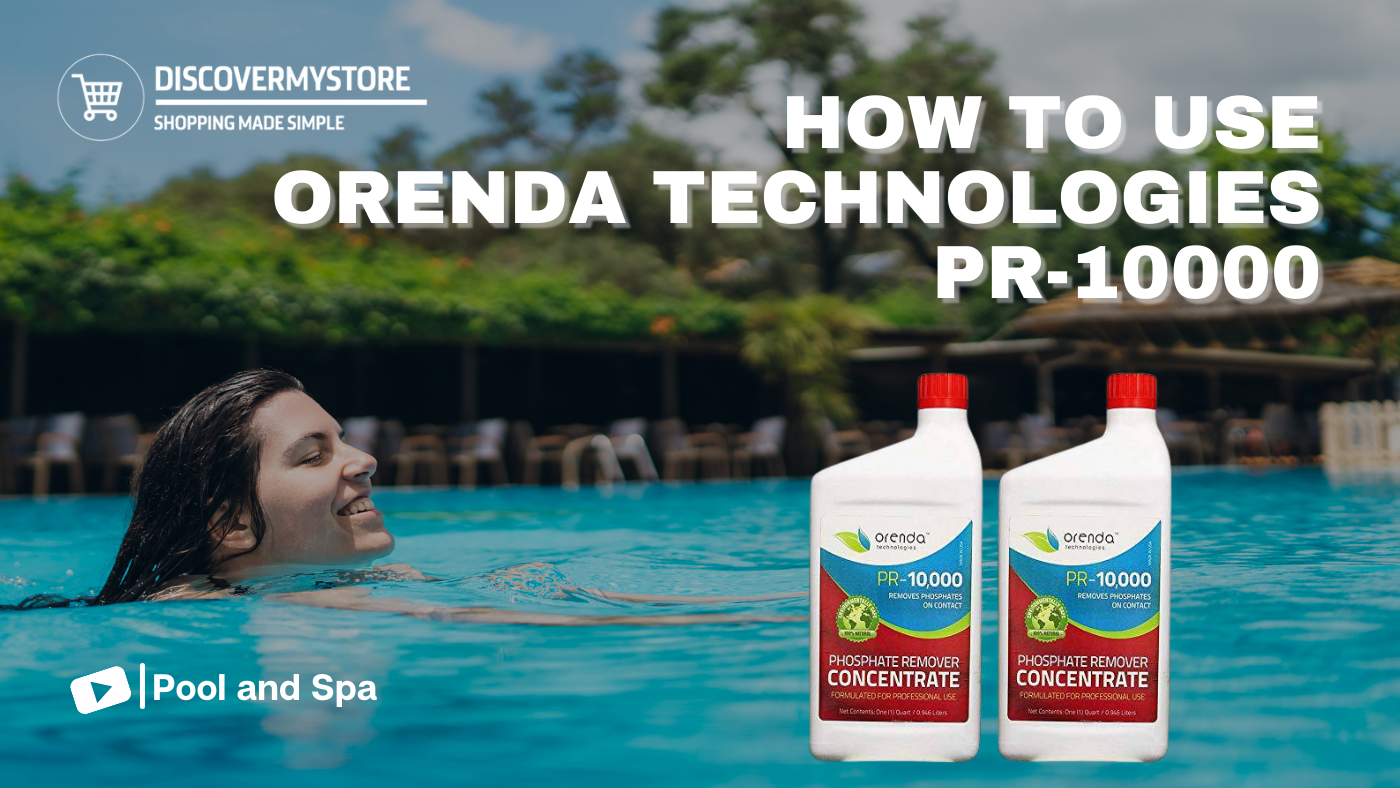
If you're looking for an effective and easy way to remove phosphates from your pool water, then Orenda Technologies PR-10000 Phosphate Remover Concentrate for Pools is your answer. This concentrated formula is designed to quickly and effectively remove phosphates from your pool water, and it's easy to use.
Here's how to use Orenda Technologies PR-10000:
1. Measure the amount of Phosphate Remover Concentrate you will need for your pool. The amount of concentrate used depends on the size of the pool, the amount of phosphate present, and the desired pool water clarity. Refer to the product label for specific instructions.
2. Add the Phosphate Remover Concentrate to the pool water. The concentrate can be added directly to the pool, or it can be added to a bucket of water and then poured into the pool.
3. Allow the concentrate to circulate through the pool filter for at least 8 hours.
4. Check the pool water for phosphate levels. If the phosphate levels are still too high, add an additional dose of the Phosphate Remover Concentrate.
5. Repeat steps 2-4 until the desired phosphate level is achieved.
Using Orenda Technologies PR-10000 Phosphate Remover Concentrate is an easy and effective way to remove phosphates from your pool water. It's important to follow the instructions on the product label, and to always keep a close eye on your pool water's phosphate levels. With regular use, you can maintain crystal clear pool water that's free of phosphates.
If you have any other questions about pool and spa products please do let us know - we are here to help!
Also don't forget to subscribe to our YouTube channel and check out our videos with other great pool and spa products.