If you are the proud owner of a Nature2 W28001 DuoClear swimming pool system, then you know how important it is to ensure your pool water is kept clean and healthy.
One of the key components of the Nature2 DuoClear system is the mineral cartridge, which helps to reduce bacteria, algae, and other contaminants in the water.
Over time, these cartridges will need to be replaced in order to maintain optimal performance. In this blog post, we will discuss the steps necessary to replace the Nature2 W28001 DuoClear mineral cartridge.
1. First, make sure to turn off the power to the pool pump before beginning any work.
2. Next, locate the cartridge filter assembly and remove the lid.
3. Carefully unscrew the old mineral cartridge and remove it from the filter assembly.
4. Take the new Nature2 W28001 DuoClear mineral cartridge and insert it into the filter assembly. Make sure it is firmly in place.
5. Reattach the lid, and turn the power back on to the pool pump.
6. Finally, check the pressure gauge on the filter assembly to make sure everything is in the normal range.
By following these simple steps, you can easily replace the Nature2 W28001 DuoClear mineral cartridge and ensure that your swimming pool water is kept clean and healthy. However, if you are having trouble with the installation, it is always best to consult a professional pool service technician for assistance.
If you have any other questions about pool and spa products please do let us know - we are here to help!
Also don't forget to subscribe to our YouTube channel and check out our videos with other great pool and spa products.