Zodiac W28155 Nature2 Mineral M-Style Cartridge is a great way to enjoy a naturally clear, sparkling pool. This mineral-based cartridge is designed to reduce chlorine usage and help eliminate bacteria, algae, and bad odors, while enhancing the feel of your water. Installing the cartridge is easy, and you can have it up and running in no time.
Here’s the step-by-step guide to install the Zodiac W28155 Nature2 Mineral M-Style Cartridge:
1. Start by turning off all power to your pool’s filter. This includes the pump, heater, and any other equipment connected to the filter.
2. Remove the existing cartridge from the filter housing and discard it.
3. Take the new Zodiac W28155 Nature2 Mineral M-Style Cartridge and slide it into the filter housing. Make sure it’s securely in place so that it doesn’t come loose.
4. Now, you’ll need to attach the mineral dispenser. This is a small container that is filled with the Nature2 mineral pack. Place the mineral dispenser onto the top of the filter housing, and then attach the mineral dispenser tube to the cartridge.
5. Fill the mineral dispenser with the mineral pack provided in the box. Make sure it’s filled up to the indicated line.
6. Turn the pump back on and allow the water to circulate through the filter and mineral dispenser. This will allow the Nature2 minerals to be released into the water.
7. Run the pump for 24-48 hours to allow the Nature2 minerals to dissolve and circulate throughout the pool.
8. Finally, test the water to make sure that the Nature2 minerals have been properly dispersed. If the results indicate that the Nature2 minerals have been properly dispersed, then you’re all set!
Congratulations! You’ve successfully installed the Zodiac W28155 Nature2 Mineral M-Style Cartridge. Enjoy your clear, sparkling pool!
If you have any other questions about pool and spa products please do let us know - we are here to help!
Also don't forget to subscribe to our YouTube channel and check out our videos with other great pool and spa products.